How to manually adjust an influencer’s point balance.
Acorn will automatically reward influencers with points based on referred sales, clicks on tracked links, or Instagram posts.
For anything else, you can manually adjust an influencer’s point balance.
For example, you may want to give influencers points for attending an event, or you might want to give them a point bonus for a really good Instagram post.
To manually adjust points, go to the Dashboard tab and click the green “+” button next to each influencer’s point balance:
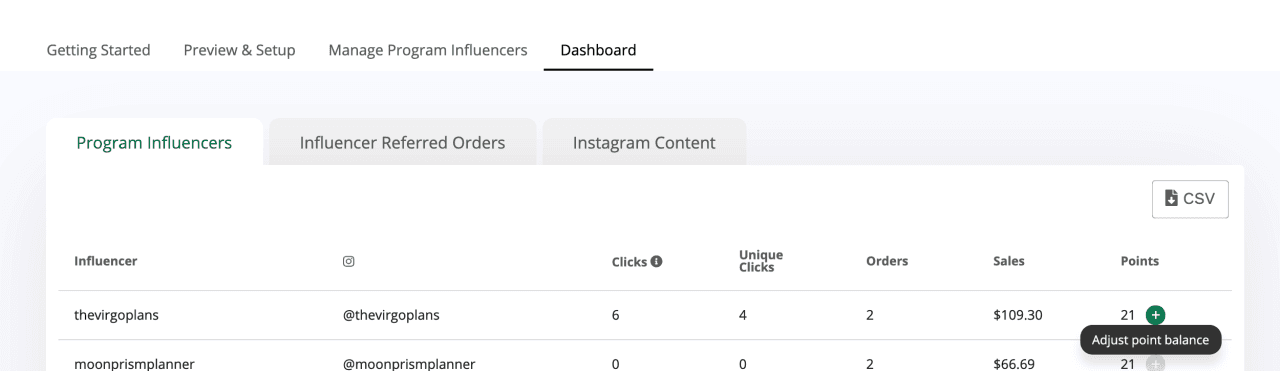
You can then enter the number of points you want to add:
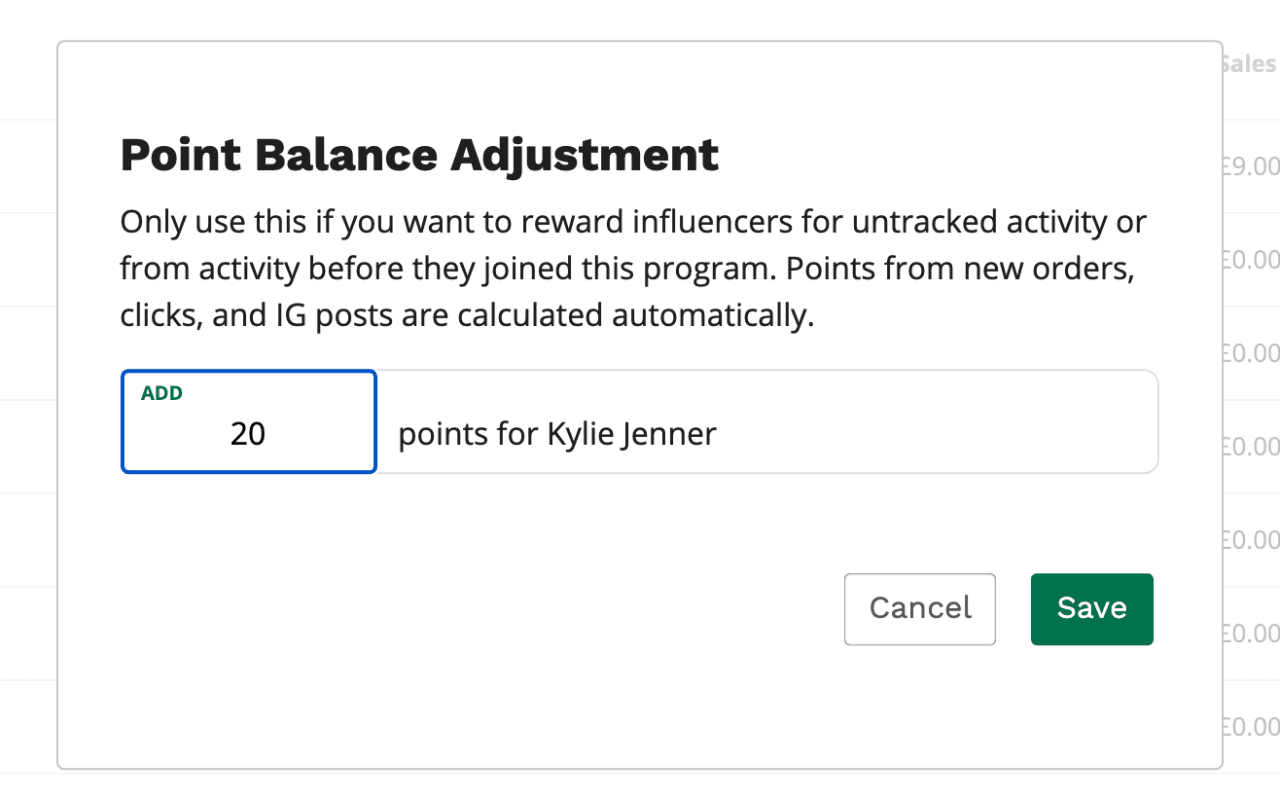
Hit save to confirm. Their point balance will be updated immediately.
You can also subtract points by entering a negative number. This means you can fix mistakes (if you manually give them too many points).
Please let us know if you have any other questions about point adjustment. Email us at support@acornlinks.com!